how much have I spent on valorant: How to check the amount of money you've spent on Valorant
how much have I spent on valorant: How to check the amount of money you've spent on Valorant: Let's take a look at how to check how much money one has spent on Valorant.
ValoNERD #9: Here's how you can hide your account level in Valorant
Riot Games introduces a new bundle almost every two weeks, a new battlepass once every 60 days and even a night market for every act. So, many Valorant players end up just buying many skins or battlepasses without having an option to keep track of the money they've spent on the game.
On the official Riot Games' Valorant support page, there is an option where you can check all your purchase history along with the total sum of money spent on the game. Let's take a look at how to do this:
- Open Valorant's official support page.
- Go to the purchase history section. Or you could just click here.
3. Login with your Valorant account.
4. After you've successfully logged in, just click on the "Get My Purchase History" option.
5. That's it! Now you can see the total sum of money you've spent on Valorant.
TenZ says ranked players better than Valorant pros?
If you like this article, please dink the bell icon on the bottom right of this page for the latest Valorant notifications (no spam, promise!), and follow us on Instagram, Google News.
Related Post
Recent Posts
- Valorant
[Exclusive] Skyesports Valorant Lan: Tri Series to start on 24 December
- Valorant
tenz valorant settings: TenZ Valorant settings- DPI, Crosshair, video and map settings
- Valorant