valorant store checker: Check your valorant store without opening the game!
valorant store checker: Check your valorant store without opening the game!: Let's take a look at how to check your in-game store without even opening the game.
ValoNERD #9: Here's how you can hide your account level in Valorant
Riot Games decided to opt for an in-game store rotation system where players would get four random weapon skins every 24 hours. This has led to quite a hassle in the Valorant Community as players sometimes have to wait a couple of months for them to get their desired skin if they failed had to get them when they were released as a featured collection.
To check whether a player has got his/her desired skin in the Valorant store on a particular day, he/she has to boot up his/her PC and launch the game to find out. This sometimes could be a lengthy process if it's just to check out the store rather than playing the game itself.
Here's a way to check out your in-game Valorant store without even opening the game:
- Go to the Valorant store Checker official website. Or you can just click here.
- Login with your Valorant account.
- You can now view your in-game store items.
If you like this article, please dink the bell icon on the bottom right of this page for the latest Valorant notifications (no spam, promise!), and follow us on Instagram, Google News.
Related Post
Recent Posts
- Valorant
[Exclusive] Skyesports Valorant Lan: Tri Series to start on 24 December
- Valorant
tenz valorant settings: TenZ Valorant settings- DPI, Crosshair, video and map settings
- Valorant